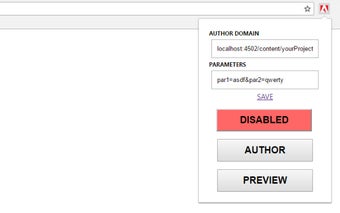AEM Wcmmode Disabler: A Chrome Extension for Easy Navigation on AEM Author Instances
AEM Wcmmode Disabler is a free Chrome extension developed by zanomate. This handy tool is designed specifically for users who navigate on AEM (Adobe Experience Manager) author instances. With this extension, you can automatically set the wcmmode parameter to "disabled" on every page, ensuring a seamless and uninterrupted browsing experience.
Once installed, AEM Wcmmode Disabler takes care of enabling the wcmmode parameter for you. This means that regardless of the page you're on, the extension will automatically append "?wcmmode=disabled" to the URL, ensuring that the wcmmode parameter is always set to "disabled." This eliminates the need for you to manually add the parameter each time you navigate to a new page.
Whether you're a developer, a content author, or simply someone who frequently interacts with AEM author instances, AEM Wcmmode Disabler can greatly improve your workflow. By ensuring that the wcmmode parameter is consistently set to "disabled," you can focus on your tasks without any interruptions or unexpected behavior caused by the wcmmode parameter.
Experience seamless navigation on AEM author instances with AEM Wcmmode Disabler. Install the extension today and enjoy a smoother browsing experience.